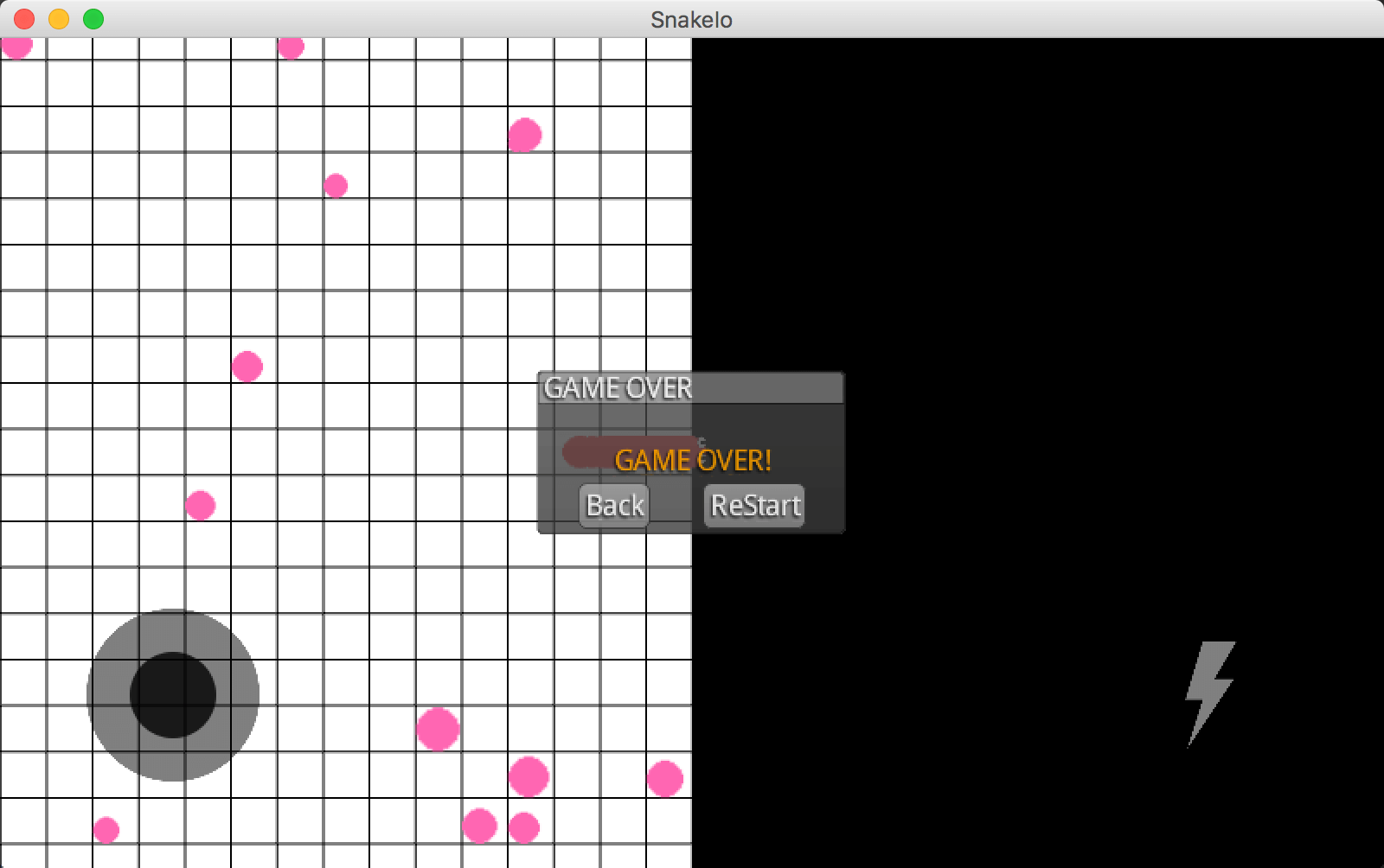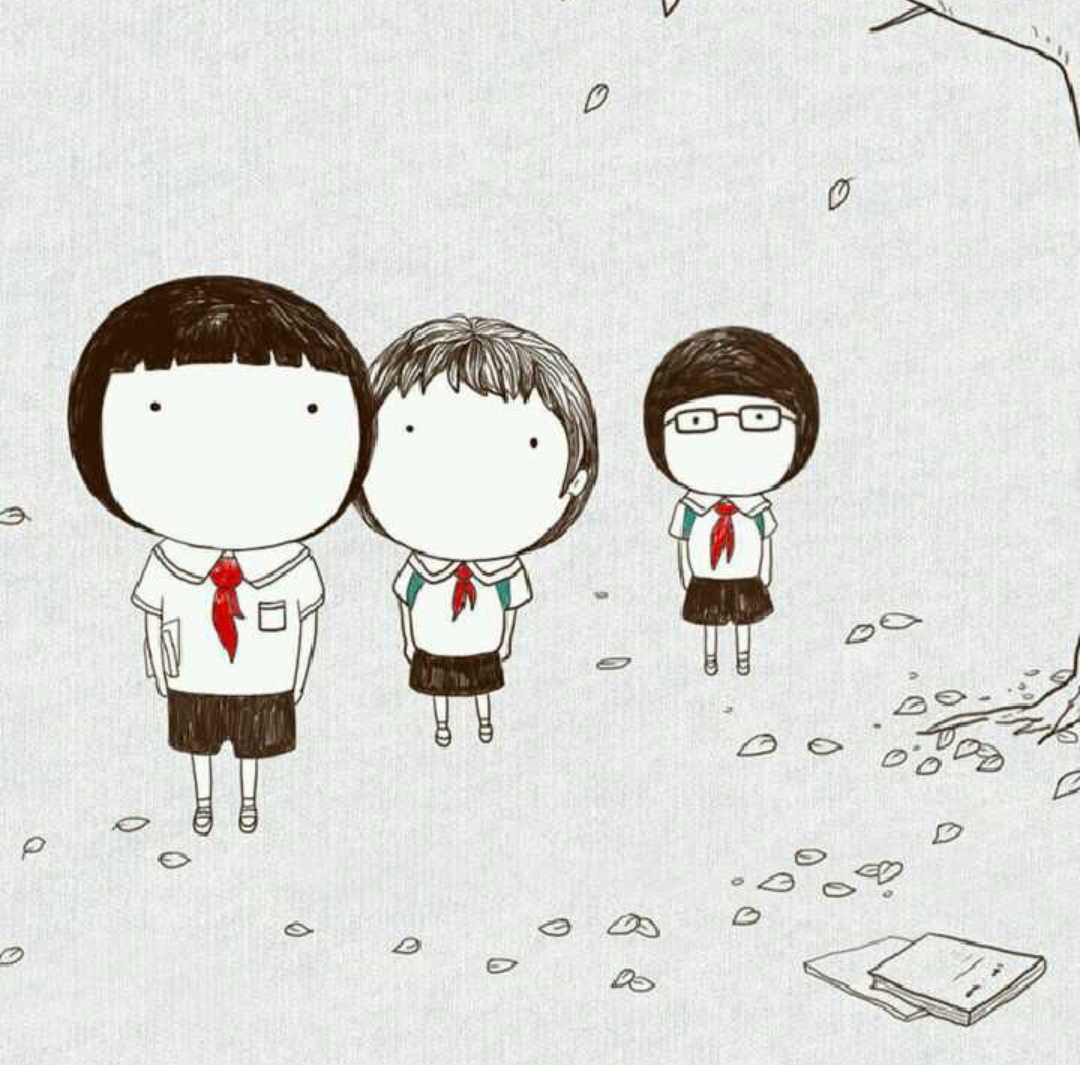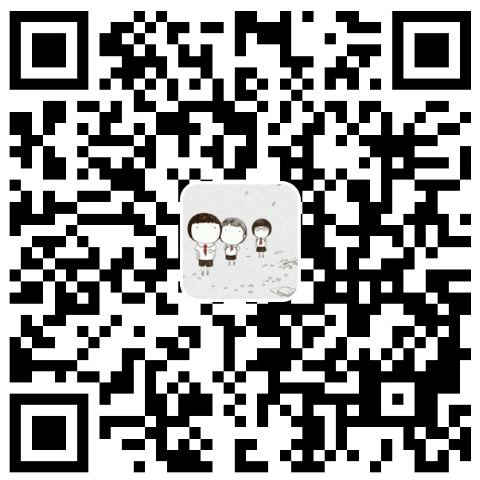还未实现的功能有 游戏结束判断,菜单界面,机器蛇(AI) 我们先来实现游戏结束判断和游戏重开
效果图
首先还是老套路 看图。
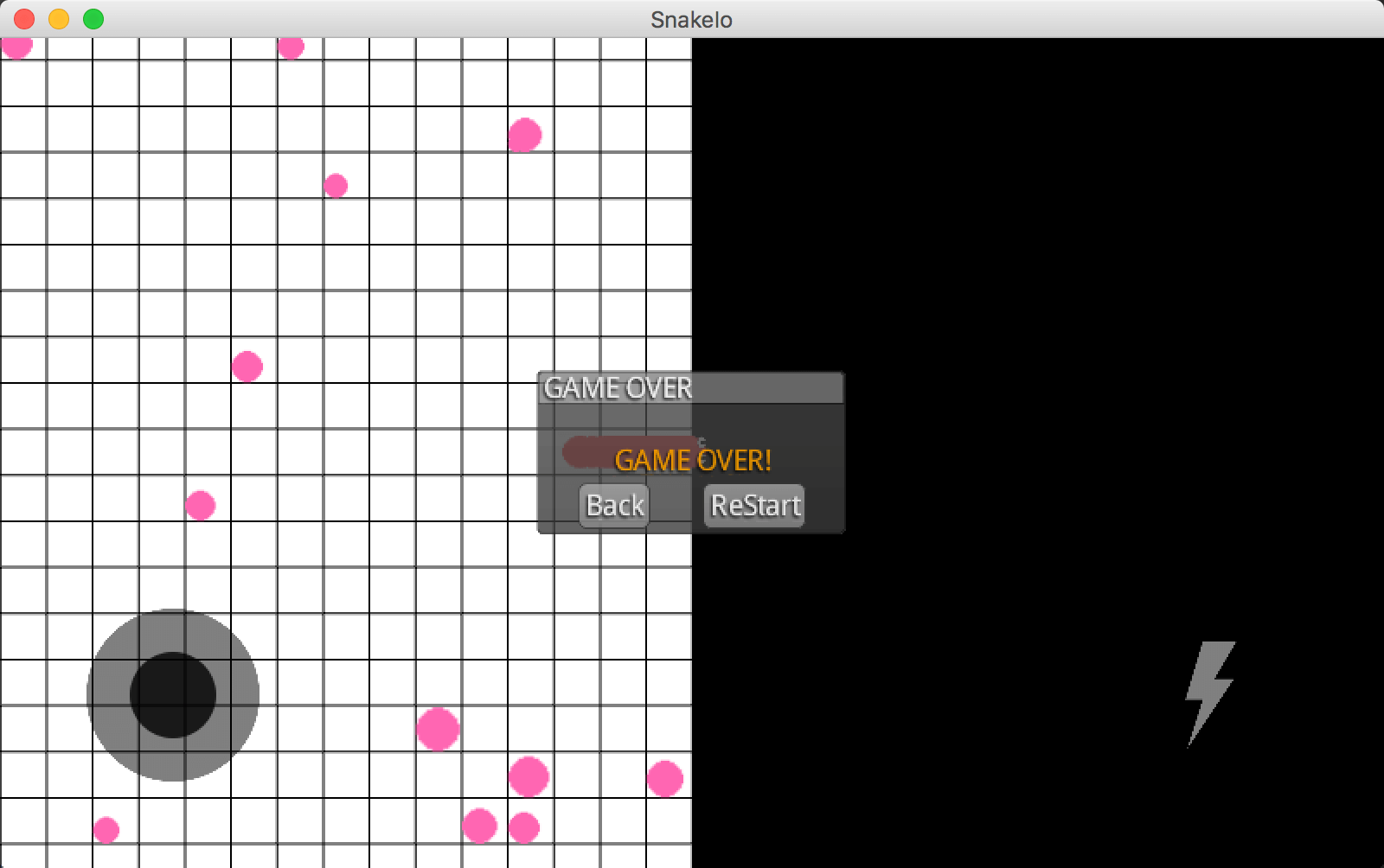
这次就没录gif图 主要是就看个结果。毕竟录gif也挺麻烦的。>_<!
边界碰撞判断
在这里我们判断上下左右 4个边界判断碰撞,当蛇头(即Snake 的位置 position)
- 右边界
position.x >=MAP_WIDTH/2
- 左边界
position.x <= -MAP_WIDTH/2
- 上边界
position.y>=MAP_HEIGHT/2
- 下边界
position.y <=-MAP_HEIGHT/2
代码修改
修改 WorldController.java
添加属性
1
| private boolean gameOver;
|
添加方法
1
2
3
4
5
6
7
8
9
10
11
12
13
14
15
| private void checkGameOver() {
float radius = snake.bounds.width / 2;
if (snake.position.x + radius >= Constants.MAP_WIDTH / 2
|| snake.position.x <= -Constants.MAP_WIDTH / 2
|| snake.position.y + radius >= Constants.MAP_HEIGHT / 2
|| snake.position.y <= -Constants.MAP_WIDTH / 2) {
gameOver = true;
AudioManager.instance.stopMusic();
AudioManager.instance.play(Assets.instance.sounds.liveLost);
}
}
public boolean isGameOver() {
return gameOver;
}
|
在update() 方法改为如下
1
2
3
4
5
6
7
8
9
10
11
| public void update(float deltaTime) {
if (isGameOver()) return;
handleInput(deltaTime);
snake.update(deltaTime);
testCollision();
cameraHelper.update(deltaTime);
for (Food food : foods) {
food.update(deltaTime);
}
checkGameOver();
}
|
我们看到的效果图用到的是LibGdx 默认的皮肤 可以从LibGdx 找到也可以去我的github
将uiskin.atlas ,uiskin.json 和uiskin.png 拷贝到assets 目录下面 然后开始写代码了。
修改WorldRenderer.java
添加下面几个属性
1
2
3
4
| private Skin skinLibgdx;
private TextButton btnBack;
private TextButton btnStart;
private Window winGameOver;
|
初始化
1
2
3
4
| skinLibgdx = new Skin(Gdx.files.internal(Constants.SKIN_LIBGDX_UI),new TextureAtlas(Constants.TEXTURE_ATLAS_LIBGDX_UI));
...
stage.addActor(buildGameOverDialog());
...
|
Constants.java中添加
1
2
| public static final String SKIN_LIBGDX_UI = "images/uiskin.json";
public static final String TEXTURE_ATLAS_LIBGDX_UI = "images/uiskin.atlas";
|
buildGameOverDialog() 方法
1
2
3
4
5
6
7
8
9
10
11
12
13
14
15
16
17
18
19
20
21
22
23
24
25
26
27
28
29
30
31
32
33
| private Table buildGameOverDialog() {
winGameOver = new Window("GAME OVER", skinLibgdx);
Table table = new Table();
table.pad(10, 10, 0, 10);
table.add(new Label("GAME OVER!", skinLibgdx, "default-font", Color.ORANGE)).colspan(3);
table.row();
btnBack = new TextButton("Back", skinLibgdx);
table.add(btnBack).padRight(30);
btnBack.addListener(new ChangeListener() {
@Override
public void changed(ChangeEvent event, Actor actor) {
showOptionsWindow(false, true);
Gdx.app.exit();
}
});
btnStart = new TextButton("ReStart", skinLibgdx);
table.add(btnStart);
btnStart.addListener(new ChangeListener() {
@Override
public void changed(ChangeEvent event, Actor actor) {
AudioManager.instance.play(Assets.instance.sounds.bm);
showOptionsWindow(false, true);
worldController.init();
}
});
winGameOver.add(table).pad(10, 10, 0, 10);
winGameOver.setColor(1, 1, 1, 0.8f);
showOptionsWindow(false, false);
winGameOver.pack();
winGameOver.setPosition((Constants.VIEWPORT_GUI_WIDTH - winGameOver.getWidth()) / 2,
(Constants.VIEWPORT_GUI_HEIGHT - winGameOver.getHeight()) / 2);
return winGameOver;
}
|
showOptionsWindow 方法
1
2
3
4
5
6
| public void showOptionsWindow(boolean visible, boolean animated) {
float alphaTo = visible ? 0.8f : 0.0f;
float duration = animated ? 1.0f : 0.0f;
final Touchable touchEnable = visible ? Touchable.enabled : Touchable.disabled;
winGameOver.addAction(sequence(touchable(touchEnable), alpha(alphaTo, duration)));
}
|
在方法render()中 添加以下代码
1
2
3
| if (worldController.isGameOver()) {
showOptionsWindow(true, true);
}
|
尝试运行下吧!
GitHub
代码已经放在GITHUB
可以切换到tag4 来查看本篇文章代码
使用 `git checkout tag4